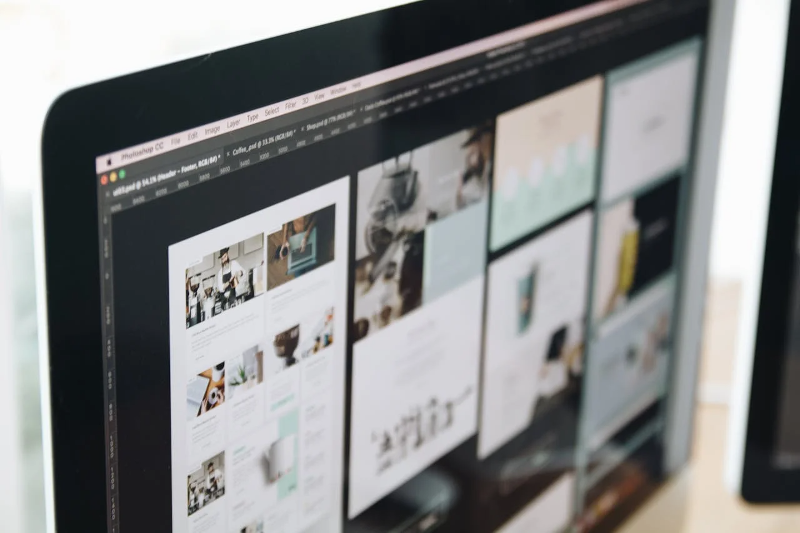On the Internet,There are rumors that Google's blogging service, Blogger, will be shut down.Blogger is a blogging service developed by a company called Pyra Labs in 2003 and later acquired by Google.
An app version is also available, and some Japanese bloggers use Blogger's features, such as Google AdSense, which allows them to monetize their blogs by displaying advertisements.
Some people may be worried about the rumors of Blogger's closure. So, we have researched and compiled information from Google's official related sites to see if the service has actually been terminated.
Investigation results for Blogger service termination
I have investigated various official Google related sites,At the time of updating this article, no announcement had been made regarding the end of the Blogger service.There was also no information that some Blogger apps would be discontinued.
Regarding the end of the Blogger service, we will introduce the results of an investigation by the official Google website below. We will also introduce information that seems to be the cause of the rumor of the "end of the service."
Blogger official website
First, I investigated the official Blogger website for creating and logging in to blogs.
However, while the site listed the benefits of Blogger, such as the variety of designs and the ability to monetize, it did not announce any plans to shut down the service or app.
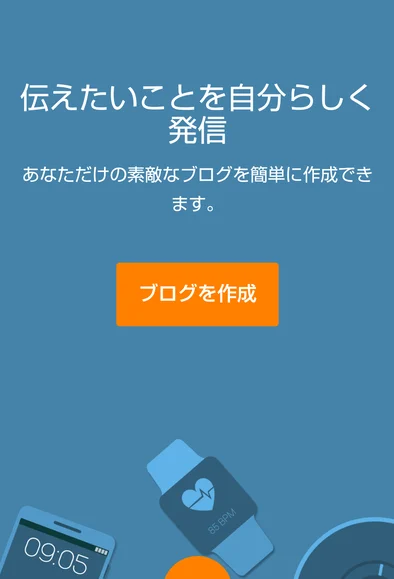
source:Blogger
Since this information is on the official Blogger website, it seems certain that the service is not being discontinued, but I checked several Google-related sites just to be sure.
Blogger Blog
Next, I also looked into the Official Blogger Blog, which contains the latest information on Blogger.
The Official Blogger Blog regularly publishes news, updates, new feature introductions, tips and tricks about Blogger, and answers to user feedback and questions.

source:Official Blogger Blog
However, even when I looked at the latest posts on the Official Blogger Blog, there was no information about the termination of the service or app, although there were updates on the latest features and updates of Blogger.
Blogger Help
If you have any questions about how to use Blogger, the Blogger Help page is also available. I checked there to see if there was any information about the end of the service.
Blogger Help is the official support page for Blogger users, offering usage and feature information, troubleshooting guides, answers to frequently asked questions, and more.
I tried typing "Blogger service ending" into this search box, but there was no information that suggested that Blogger itself or the app version would be ending its service.

Source: Blogger Help
However, there was an announcement that Blogger's "FollowByEmail widget" will be discontinued. More on this later.
Google Japan Blog
We also investigated the Google Japan Blog, which is officially operated by Google, to see if there was any information about the end of the Blogger service.
This blog contains the latest news from Google, product updates, event announcements, and information about internal initiatives and projects.
There is a "Blogger" item in the Google Japan Blog labels (article categories), but when you access it, only information from around 2013 comes up.

source:Google Japan Blog
There was no information provided that Blogger or its apps would be shutting down.
Google Bard (currently Google Gemini)
Finally, we also asked the conversational AI Google Bard (test version) whether Blogger was going to shut down:
Question: "Will Google Blogger be shut down?"
Answer: "There are currently no plans to shut down Google Blogger."
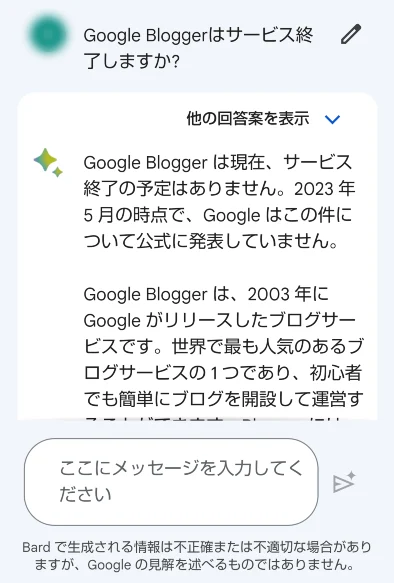
source:Google Bard
Google's official AI has responded that there are no plans to shut down the Blogger service.
It seems highly likely that Blogger is not shutting down after all. It is highly likely that some information sparked the rumor.
What's the reason behind the rumors of Blogger service shutting down?
As a result of the investigation so far,The information about Blogger's shutdown is most likely incorrect.There are a few sources that seem to be the source of this rumor.
Closing the iPhone app
Apparently, the Blogger iPhone app was discontinued around 2018. The Android app is still available.
I couldn't find any official information on Google's Japanese or English sites. On Google Help, users' posts and personal blogs said things like "iPhone apps are gone."
It is unclear whether the problem was stopped by Apple, which provides the iPhone app, or whether it was discontinued by Google.The closure of this iPhone app may have led to rumors of the Blogger service being shut down.
The end of FollowByEmail
Blogger's official announcement also included the announcement that the "Follow By Email Widget" feature would be discontinued.
The FollowByEmail widget was a feature that allowed readers to receive blog update information by email. Readers could register their email address in the widget and receive information by email when the blog was updated.
However, the end of the service was announced in July 2021, and the email delivery system has since stopped functioning.
Another reason for the rumors of Blogger's demise may be misinformation about the demise of the Follow By Email widget.
What to do when Blogger service ends
I did some research and found thatAt the time of updating this article, there is no information indicating that Blogger will be shutting down.
but,There is a real risk that Blogger will be shut down.In fact, around 2019, the ``Yahoo!Blog'' service provided by Yahoo!Japan was discontinued.
If you want to deal with the risk of Blogger shutting down, you have two options:
- Migrating from Blogger to WordPress
- Leave Blogger as it is and launch WordPress as a new blog.
WordPress is a CMS (Content Management System) and is a free website creation and management tool used worldwide.
Article not found.
*Please note that WordPress has two domains, .org (dot org) and .com (dot com). When you see "WordPress" in the media, it generally means "WordPress.org" is often referring to the "
WordPress also supports Japanese, and even if you don't have any programming knowledge, you can create various types of websites, from blogs to homepages and online shops.
It also excels in SEO (search engine optimization) and offers a wide range of design templates and various plugins (extensions).
The difference with Blogger is that you can use WordPress by signing up for a rental server to store your website and installing it there.
WordPress itself is free, but a rental server costs about 500 to 1,500 yen per month. Although it costs a little money, it will protect you from the risk of the Blogger service being terminated.
Also, if you want to use the many features that Blogger and other free blogs don't have, or if you want to optimize your site for search engines, WordPress has the advantage.
Migration steps to WordPress
Luckily, migrating from Blogger to WordPress is relatively easy. Here are the steps to migrate from Blogger to WordPress:
If you would like to set up a new blog using WordPress while keeping Blogger as is, please read the section below titled “②Applying for a server and easy installation of WordPress.”
① Make a backup
First of all, it's important to make a backup of your Blogger site, so you can migrate directly to WordPress using this backup file.
To create a backup, log into your Blogger admin panel and select the Settings menu.
Scroll down and tap on "Back up your content" and then tap "Download."
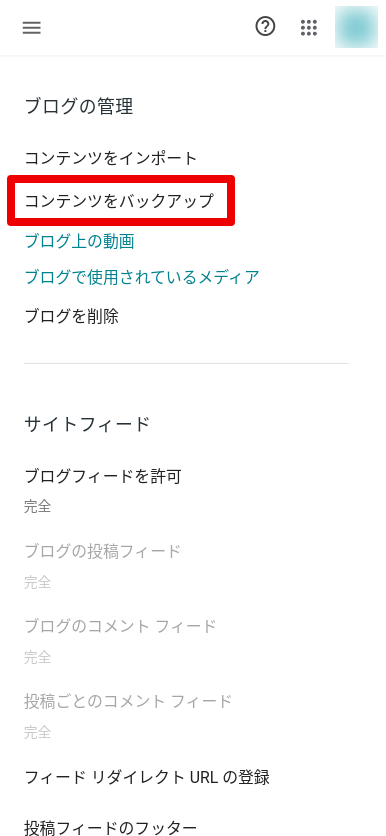
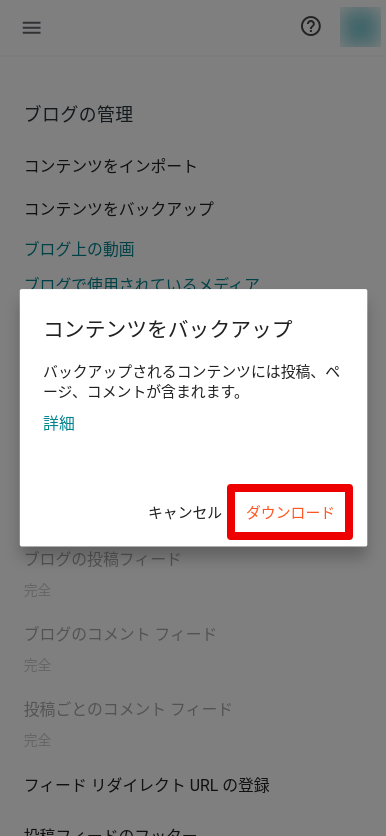
source:Blogger
This backup will download an XML file containing all of your current Blogger blog's posts, comments, settings, etc.
② Server application and simple WordPress installation
Next, you will need to apply for a rental server to install WordPress.
Many major hosting services come with easy WordPress installation tools, making it easy to install even if you don't have much knowledge.
I have used five rental servers, including Lolipop and Sakura Server, but the one I recommend the most is the one with the largest domestic market share.XserverThis site is also operated using Xserver.
In the video aboveXserverIt provides detailed explanations on everything from the application procedure to how to install WordPress.
③ Transfer WordPress data (import)
Once the installation of WordPress is complete, import (load) the data downloaded with Blogger. Log in to the WordPress admin panel and go to "Tools" → "Import".
If you click on "Install Now" in the Blogger section, you can install the Blogger "importer."


source:WordPress.org
After that, the text will change to "Run importer", so click on that link.
You will be taken to a screen where you can select a file, so select the XML file you downloaded from the Blogger backup and click "Upload file and import."
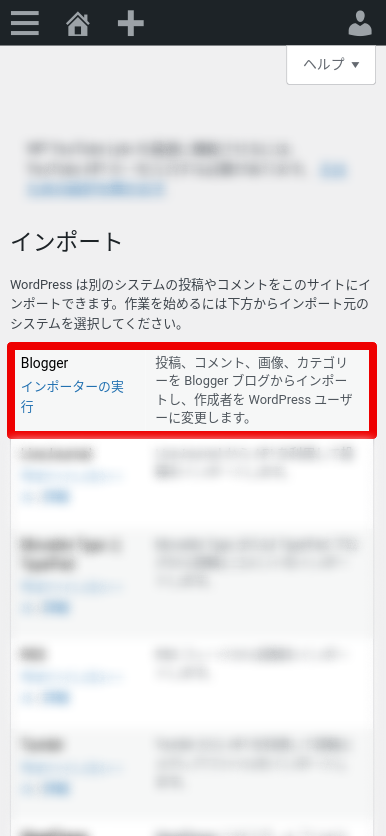
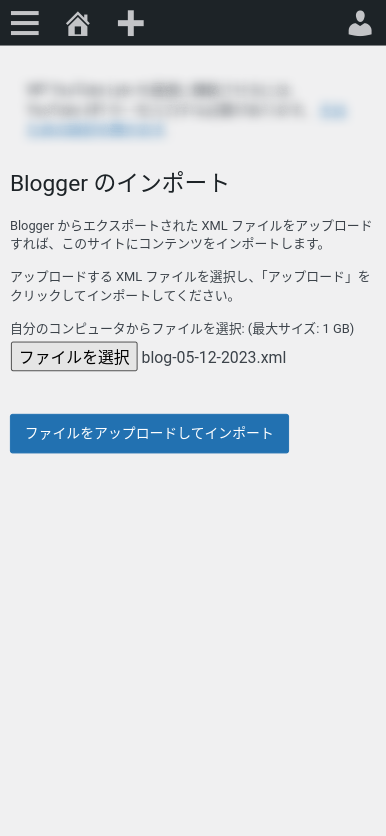
source:WordPress.org
The import will then begin, and once it's complete, your Blogger articles and images will be transferred.
④ Initial WordPress setup
Once the data import is successful, you can proceed to the initial setup of WordPress.
WordPress also has a large number of themes (design templates) and plugins, so you can choose the one that suits your taste.
Article not found.
Article not found.
Article not found.
The initial setup of WordPress is explained from around 6:40 in the video below.
There are several important plugins, so please refer to the following article.
Reference articles:14 Must-Have WordPress Plugins | WordPress Theme TCD
⑤ URL forwarding settings (redirect)
Finally, you can either announce the new site on Blogger, where you originally ran your site, or transfer the URLs of each page to your new WordPress blog.
If you don't set this, the same article will appear twice on Google, which will affect your search ranking.
Basically, if there are two similar articles, Google will either only display one of them or significantly lower the search ranking of the other one.
As a result, the articles on your newly launched WordPress blog may be ranked lower or may be penalized and not displayed at all.
To set up a redirect, enter simple HTML from the Blogger administration screen. If you find programming difficult, you can also leave Blogger as is and update WordPress as a new blog.
If you want to redirect, please refer to the following article:
Reference articles:How to redirect your Blogger site to another site (different domain)
summary
At the time of updating this article, there had been no announcement that the Blogger service would be shut down. There was also no information that the Blogger app version would be shut down.
If Blogger is discontinued in the future, switching to WordPress will reduce the risk of the free blog service being discontinued.
To use WordPress, you need a majorRental serverBy signing up and using the easy installation feature, you can set it up hassle-free.
If you are concerned about the risk of the Blogger service being shut down, please consider this.