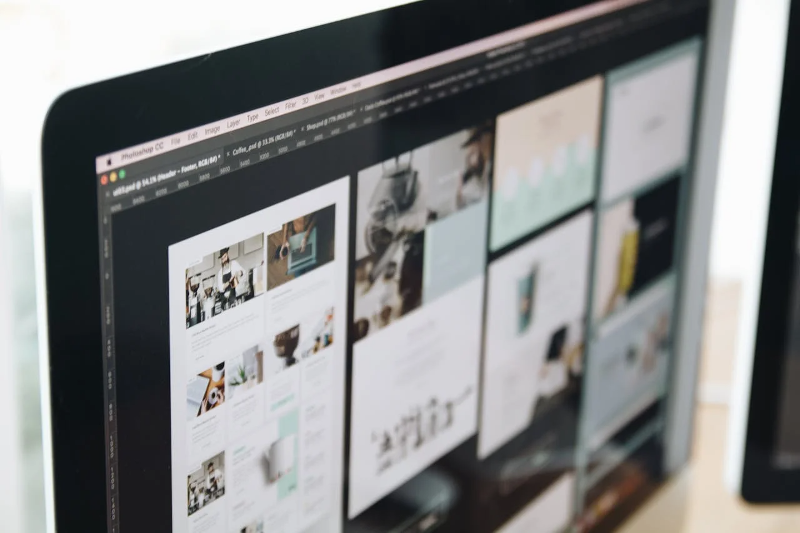There are probably many people who think, "I want to have my own blog or website, but I don't know where to start."
WordPress, the world's most popular website creation tool, is used for a wide range of purposes, from blogs to corporate websites.
In this article, we will explain in an easy-to-understand manner for beginners what WordPress is, its advantages and disadvantages, and what it can do.
▶ View the easy WordPress install feature on your server
What is WordPress?
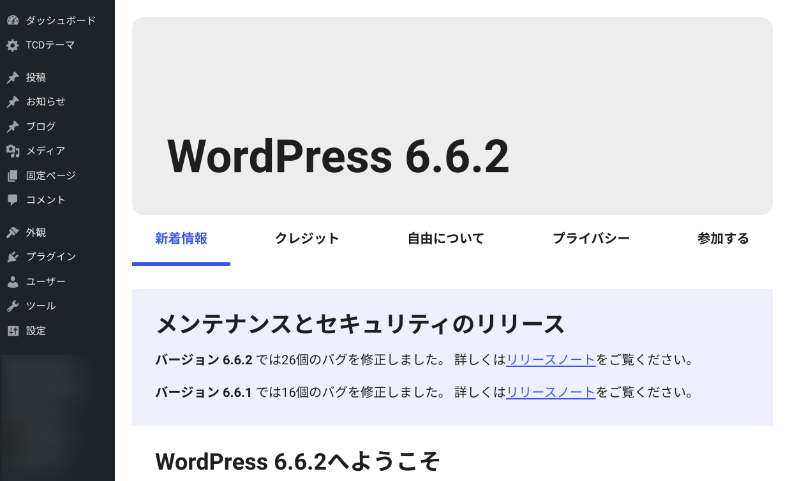
WordPress admin screen
source:WordPress.org
WordPress is a type of content management system (CMS) that allows you to easily create and manage blogs and websites.
A content management system (CMS) is a system that allows you to easily create, edit, and manage website content (text, images, videos, etc.) without any programming knowledge.
In other words, it may be easier to understand WordPress as a website creation tool.
WordPress is so popular that it is said that approximately 40% of the world's websites are built with WordPress.
Reference articles:How WordPress became the powerhouse of the web | WordPress.org Japanese
Main features
Here are some reasons why WordPress is so popular:
- Easy to use for everyone
Even if you don't have any programming knowledge, you can create a website with intuitive operations. - Basic features are free
Basic functions are available for free, so there is little financial burden - Adding a wealth of features
By using plugins (extensions), you can add security measures, contact forms, etc. - High degree of freedom in design
You can customize the design by using a wide variety of themes (design templates) and plugins. - Building a diverse range of websites
You can create a variety of websites, including blogs, corporate sites, store homepages, and online shops. - Search engine optimization (SEO) oriented
WordPress is designed with search engine optimization (SEO) in mind. Also, by using an SEO plugin, you can expect to improve your search ranking.
- Massive Community Support
It has many users around the world, and there are plenty of tutorials on the official forum, blogs, YouTube, etc. This makes it easy for even beginners to solve problems.
merit
- It is available for free (Rental server(and domain fee required separately)
- Even beginners can easily build a website
- Widely used around the world, with plenty of information and support available
- There are many design templates and plugins (extensions) available, giving you a high degree of freedom
- The structure is easy for search engines to evaluate, so there is a possibility that it will be displayed at the top
- With so many users around the world, we have an environment where it is easy to solve problems when you are in trouble.
Disadvantages
- If you are a beginner, the initial setup may take some time.
- Detailed settings and advanced customization require specialized knowledge
- Regular updates and security measures are a must
- Advanced customization requires some programming knowledge
- Personal websites need to do their own SEO
- "WordPress.org"and"WordPress.comThe difference between " and " is confusing.
What can WordPress do?
WordPress is an extremely versatile tool that can be used for a wide range of purposes, from blogs to corporate websites. We will introduce some concrete examples of what you can do with WordPress.
What you can do
- Creating various types of homepages:
You can create various types of websites, including corporate homepages, media, portfolios, online stores, membership sites, etc. - Blog post and collaboration:
You can easily create, edit, and publish articles. You can also display blog articles on your homepage. - Adding and changing various themes (templates):
You can build a website using free and paid templates tailored to your industry and website type. - Adding various plug-ins (extensions):
You can add various functions such as security measures, SEO measures, online shop functions, bulletin boards, membership systems, and email newsletter publishing. - Updates and management by multiple users:
User permissionsThis feature allows multiple users to update and manage a website.
In this way, WordPress can be used to create almost any type of website by adding themes and plugins.
For example, companies, clinics,Osteopathic Clinic・Websites for beauty salons, gyms, restaurants, etc.EC site (online shop),Landing Page (LP)And more.
We offer themes for different industries and website types.WordPress theme TCD(Commonly known as TCD Theme). You can build a variety of websites with it.
The free version is a blog theme, not a homepage theme, but you can try it out.
What you can't do
WordPress is a very powerful CMS, but it is not an all-purpose tool. By understanding what WordPress cannot do and combining it with other tools and methods, you can build a more advanced website.
Below, we will explain in detail what WordPress cannot do.
- Completely original system construction:
WordPress is built on top of an existing framework, and building an entirely new system is difficult. - Implementing Complex Algorithms:
Features that require complex algorithms, such as advanced mathematical calculations and machine learning, are difficult to implement. - Advanced CAD Data Processing:
WordPress is not suitable for systems that handle large volumes of complex data, such as 3D models and CAD data. - Scientific computing and simulation:
It is not suitable for performing scientific calculations or simulations. - Real-time processing of sensor data:
Processing and controlling data from IoT devices and sensors in real time is beyond the scope of WordPress.
These limitations come from the fact that WordPress is designed specifically for creating websites.
If you need a more complex system or specialized functionality, you will need to use other platforms and specialized programming languages.
Difference between WordPress ".org" and ".com"
WordPress has two different platforms: "WordPress.org" and "WordPress.com." Understand the features of each and choose the one that suits you best.
WordPress.org
With WordPress.org, you download the software and install it on your own server.
Although you will need to sign up for a rental server and domain, you will be able to completely customize the design and functionality of your site.
In addition, you can use plugins and themes without restrictions, and no ads are displayed. Because of its high degree of freedom, it is suitable for intermediate and advanced users, or those who aim to run a full-fledged website.
WordPress compatible hostingThe No.1 share is "Xserver"is.Cheapest planbutApproximately 1,000 yen per monthin,Original domain permanently freeThere areSecurity Featuresand support is also excellent.
applyYou can try it for free for 10 days, soWordPress Easy Install FeaturePlease try it.
WordPress.com
On the other hand, WordPress.com is a hosting service that allows you to get started easily by simply creating an account.
No server setup or management required, so no technical knowledge is required to get started.
However, the free plan has limitations such as not being able to use your own domain, limited customization, and displaying advertisements.
You can hide ads and expand features by upgrading to a paid plan.
Which one should you choose?
When people say WordPress, they are usually referring to WordPress.org.
Therefore, if you want to build a website that has better design, attracts more customers, and is more professional, we recommend WordPress.org.
WordPress.com is suitable for beginners who want to get started easily, while WordPress.org may be better for those who value flexibility and freedom.
Compare the pros and cons of each and choose the platform that best suits your needs.
summary
WordPress is a CMS that is popular with a wide range of users, from beginners to advanced users.
Although it is free, it has a wide range of functions and extensibility, so you can easily create your own original website.
However, if you leave your WordPress site for too long, security issues may occur.Fixing and improving your WordPress siteis required.
I hope this article will help you in creating your website.