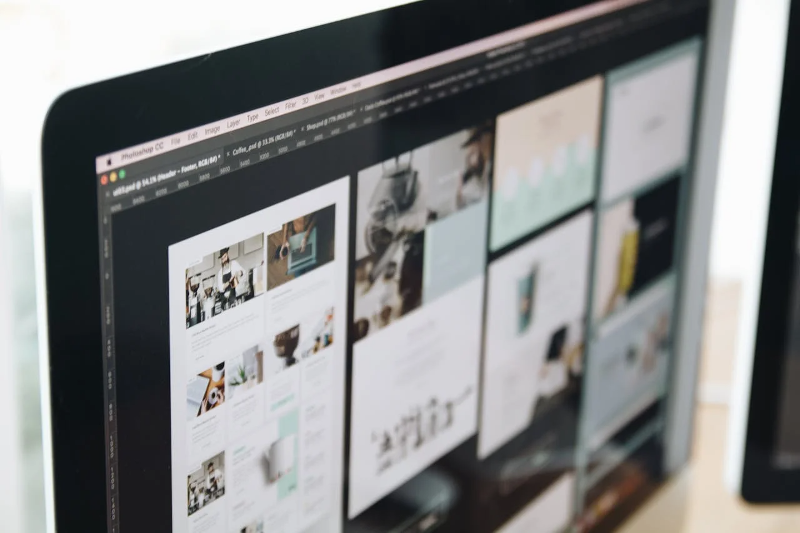Search engine optimization (SEO) is an essential measure for increasing website traffic, but many people may feel unsure of where to start.
For those people, Google has officially released a free "Search Engine Optimization (SEO) Starter Guide."
This is a guide designed to help beginners do SEO the right way, and it's packed with the basics of creating a website that will be ranked by search engines.
This article provides a clear summary of the contents of this starter guide and explains key points that will be useful in actual operation.
*Google is a trademark of Google LLC. This article is not officially provided or endorsed by Google, and is based on the author's own opinions and research.
- What is Google's official "SEO Starter Guide"?
- Main contents and points of the SEO Starter Guide
- What is the difference between "SEO Guidelines"?
- Top 5 SEO strategies that beginners should try first
- Supplement: How it gets reflected in Google search
- Frequently Asked Questions (FAQ)
- Summary | First, put the Starter Guide into practice
What is Google's official "SEO Starter Guide"?
Google's official "Search Engine Optimization (SEO) Starter Guide" is a free guide that covers the basic concepts and practices of optimizing your website for search engines.
This guide is written in a way that is easy to understand even for beginners who have no knowledge of HTML or SEO to write the content of web pages.
It provides practical advice on specific topics such as "What title should I use?" and "How should I add a link?" It is particularly useful for the following people:
- People who are just starting a blog or website
- Web managers for small businesses and sole proprietors
- People who want to properly relearn the basics of SEO
The content is divided into 10 sections, covering the foundations of SEO, such as site structure, titles, and mobile compatibility, which are likely to be evaluated by search engines.
Main contents and points of the SEO Starter Guide
Google's SEO Starter Guide provides 10 basic steps to building a website that is user-friendly for both search engines and users.
The unique feature of this guide is that it can be put into practice even without specialized knowledge.HTMLEven if you don't know anything about design or programming, you'll find tips to help you revamp your site right away.
Here we've summarised the main points covered in the guide by topic, to give you a clearer picture of the key points, and we'll go into each topic in more detail in the following sections.
Optimizing page titles and descriptions
Your page title and description (meta description) are important elements that appear in search results.
Not only does it determine whether a user clicks, but it also provides basic information to tell search engines what your page is about.
Google’s SEO Starter Guide highlights the following points:
Give it an appropriate title
- Give each page a unique title
- Describe the page content accurately and concisely
- Avoid unnatural keyword stuffing
◯: "SEO for Beginners: Basic Steps to Rank Higher in Search Results"
Write a compelling description
- Summarize the page contents in about 120-160 characters
- Be mindful of creating catchy slogans that will grab the reader's attention
- Set individual descriptions for every page
While your page description doesn't directly affect your search ranking, it does have a big impact on your click-through rate (CTR), and if well-optimized, it can help drive more visitors to your site.
Simplify your URL structure
Google's SEO Starter Guide recommends "Keep your URL structure as simple and clear as possible."
This not only ensures that search engines are aware of the page's content, but also gives users a sense of security and trust.
Make your URLs clear and organized
https://example.com/123/?p=987◯:
https://example.com/seo/basicsIn this way, by making it possible for users to imagine what kind of page it is just by looking at the URL, it becomes easier for search engines to evaluate it correctly.
However, news sites and other sites may use URLs that contain random characters to prevent duplication of a huge number of articles (Author(also writes as a Yahoo! News Expert).
However, for most websites, it is recommended that you have a "meaningful URL structure" that makes it easy for users and search engines to understand the content.
Use English words or Roman characters in the URL
The basic rule for URLs is to use meaningful English words or Roman letters such as "seo," "guide," "contact," etc. This makes the URL shorter and makes it easier for search engines to understand the content.
For example, the English word for "English conversation" is "English conversation," but in URLs it is often written in romanized characters like "eikaiwa." This is intuitively easy for Japanese users to understand, and also makes for a concise URL.
However, if you have a multilingual site or are targeting English-speaking audiences, it may be better to stick to English.
Please note that URLs using Japanese characters (e.g./Search Engine Optimization) is technically usable, but care must be taken as it is prone to garbled characters and broken URLs when shared on social media.
Separate words with hyphens (-)
Google recommends using hyphens (-) as word separators.
Underscores (_) may not be recognized as separators, for example:seo-starter-guideIt's best to write it like this:
Optimizing site structure and navigation
For both search engines and users, it is very important that they can navigate the site without getting lost. Google's SEO Starter Guide also states that optimizing your site structure and navigation is one of the most basic things.
Be aware of a clear hierarchy
Organize your pages into a logical hierarchy (categories and child pages) so that their relationships are easy to understand.
For example, organizing your hierarchy like this will make it easier for search engines to understand your structure:
/)└ Blog (
/blog/)└ Article page (
/blog/seo/)└ Article page (
/blog/seo/title-tag/)Make navigation (menu) easier to understand
- Link important pages appropriately from other pages (internal links)
- Install a global navigation (a menu displayed at the top of the entire site) and a breadcrumb list
Breadcrumbs are navigational aids that show users which page in the hierarchy they are on. They not only help users understand where they are, but they can also be reflected in search results.
Setting up a sitemap is also effective
- HTML Sitemap: A list of pages created for users. Users can understand the overall structure.
- XML Sitemap: A file that informs search engines of the site structure, improving the efficiency of search engine crawling (automatic crawling of web pages).
Mobile friendly
These days, more users are browsing websites on their smartphones than on their computers.
Google is also very aware of this, and in its SEO Starter Guide, "mobile friendliness" is listed as one of the important evaluation criteria.
What is mobile friendly?
Mobile friendliness means designing a website so that it is easy to view and use on smartphones and tablets.
If the text is too small or the buttons are difficult to press, not only will users abandon your site, but it could also negatively impact your search rankings.
Google's recommendations
- Use responsive design (layout changes depending on screen size)
- Make sure the text isn't too small
- Make buttons and links easy to tap
- Design your site so that it doesn't require horizontal scrolling or zooming.
Most web templates are generally responsive from the start.
To check if your website is responsive, narrow the width of your PC browser or open it on a smartphone.Google Chrome Developer ToolsYou can also check it out at (Developer).
Website creation tool "WordPressIn this case, it is also effective to use a mobile-friendly WordPress theme (template).
▶ Mobile-friendly WordPress theme "GLUE" (free)
Creating high-quality content
The most important thing in SEO is providing valuable content for users, not search engines.
Google's SEO Starter Guide also repeatedly emphasizes that "high-quality content" is a key factor that has a significant impact on search rankings.
Make it a solution to the user's problem
People who search are looking to "solve their problems" or "confirm information." Therefore, it is important that the content of the article or page answers "what users really want to know."
For example, if the keyword is "What is SEO?"
- Explanation of the meaning of SEO and its official name
- Why is it necessary? (purpose and effect)
- How it works (how search engines work)
- Specific types of measures (internal, external, content SEO, etc.)
...The structure needs to be able to answer a wide range of searcher questions.
Focus on unique content
Pages that are simply copied from other sites will not be ranked highly by search engines.
You can increase the originality and credibility of your work by explaining it in your own words and adding personal experiences, case studies, comparison tables, illustrations, etc.
Strive for easy-to-read structure and expression
- Make the structure clear with titles and headings
- Organize the content into paragraphs and keep the main points concise
- Use bullets and bold to highlight key points
- Add annotations and explanations to technical terms
Especially when targeting beginners, it is important to take care not to use difficult words and not to make sentences too long within each item.
Image optimization
Images are an essential element in supplementing article content and conveying it visually.
However, poorly optimized images can slow down your page and negatively impact your SEO.
Google's SEO Starter Guide also recommends that you "use images that fit the content and add appropriate information."
The file name is clear
It is important to give the image files you upload descriptive names.
IMG1234.jpg◯:
seo-keyword-example.jpgSearch engines cannot understand images by themselves, so they rely on the filename and surrounding text to infer meaning.
Set the alt attribute (image description)
The alt attribute is text that describes the content of an image, which is useful for visually impaired people using text-to-speech tools, or when an image doesn't load.
From an SEO perspective, including keywords in the alt attribute will make your image more likely to appear in search results.
*How to enter and write alt attributes will be explained later in the section "Setting alt attributes for images."
Reduce image size
If your images are too heavy, they can slow down your page's display speed, lower your search ranking, and lead to users abandoning your site.
- Avoid unnecessarily high resolution images
- Compress the image,WebPConvert to a lightweight format
- If you use WordPress, you can change the image format using server settings or plugins.Compression is also possible
How to use links
Links not only connect pages together, but also help search engines understand the overall structure of your site.
In Google's SEO Starter Guide, linking is listed as one of the most important elements of SEO.
Links can be broadly divided into two types: internal links and external links, and each has its own role.
How to use internal links (connecting pages within your site)
By properly linking related pages together, you can make it easier for users to navigate your site. It also makes it easier for crawlers (search robots) to understand your site structure.
It is helpful to include links in natural sentences, not just words. It is effective to collect links from multiple pages to important pages.
How to use external links (links to other sites)
Links to relevant and reliable sources (e.g. official authorities, official sites, reliable statistical data) help make your page more trustworthy.
However, please avoid links to inaccurate or unreliable sites.
Anchor text is also important
The text used in the link (anchor text) should succinctly describe the content of the linked page.
◯: "Click here for the basics of SEO"
This makes the link easier to understand for both users and search engines.
Leveraging structured data (Schema.org)
Structured data is markup (code) that helps search engines better understand the content of a page.
Google's SEO starter guide explains that adding structured data to certain types of content can help improve its visibility in search results (known as rich results).
What is structured data?
This is information (markup) that makes the information on a web page clear to search engines, such as "This is a review" or "This is a recipe."
This structured data helps Google better understand the content of your page.
What are rich results?
If structured data is added correctly, star ratings, Q&A, breadcrumbs, images, etc. may appear in search results.
These are called "rich results" and are effective in improving click-through rates (CTR). For example,
- ★Reviews with ratings
- Expanded display of frequently asked questions (FAQ)
- Event information (date, time, location)
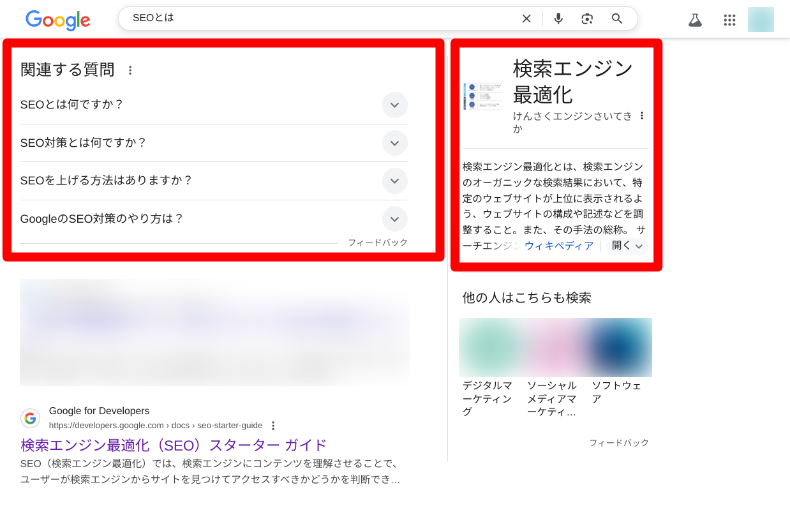 source:Google search results,Wikipedia: What is SEO?(CC BY-SA 3.0)
source:Google search results,Wikipedia: What is SEO?(CC BY-SA 3.0)
Common types of structured data for beginners
- FAQ
- Reviews (star ratings and comments)
- Breadcrumbs
- Product information (price and availability)
- Articles/blogs (author name and posting date)
these are,"Schema.org" and is commonly written in the JSON-LD format.
For WordPress sites, you can use plugins such as "Schema & Structured Data for WP & AMP" to introduce structured data.
reference:What is structured data markup? | Google Search Central
Google Search Consoleの活用
Google Search Console(Google Search Console) is a free analysis and improvement tool for website administrators provided by Google.
The abbreviation for Google Search Console is "GSC" and it is commonly known as "Sachiko."
The SEO Starter Guide also recommends using this tool to understand the state of your site and improve its search performance.
What can it do?
With Google Search Console you can:
- You can see the number of impressions, clicks, and rankings for each search keyword (query).
- See which pages are indexed by Google
- Identify technical issues such as crawl errors and mobile display issues
- You can also check the display status of structured data and rich results.
Recommended usage for beginners (basic version)
- Check your search performance: You can check which pages are displayed and clicked for which keywords. This will help you understand your readers' needs and give you hints for improvement.
- Checking the index status: You can check if there are any pages that are not correctly recognized by Google. Once you add a page, you can also make it appear faster by "Request indexing".
- Checking Mobile Usability: If there are any issues when viewed on a mobile device, a warning will be displayed. This is especially important in the age of mobile-first indexing.
It's easy to install
Anyone with a Google account can use it for free. Once you verify your ownership of the site, you can start analyzing right away.
If you are installing it on a WordPress site, you can verify your ownership by entering the code provided by Search Console in the designated area.
Themes (design templates) and plugins that allow you to set SEO may have an input field.
What is the difference between "SEO Guidelines"?
Google has published a number of "guidelines" to help you get ranked correctly by search engines.
Among these, the one that is most easily confused with the "SEO Starter Guide" is the "Guidelines for Search Engine Optimization (also known as SEO Guidelines)."
In fact, there are differences between these two in terms of target audience and depth of content.
The SEO Starter Guide is a "practical guide for beginners"
- subject: People who want to learn SEO, webmasters and bloggers who want to review the basics
- ContentSpecific measures (how to add titles, how to insert internal links, image optimization, etc.)
- Features: If you follow the steps, the basic SEO of your site will be automatically established.
SEO guidelines are a "summary of rules and prohibitions"
Google's SEO guidelines include the following:
| Guideline Name | Content | Intended Reader |
|---|---|---|
| Google Search Basics | Rules and policies that site operators must follow (such as the prohibition of spam) | All web administrators |
| Google Web Search Spam Policy | Clear indication of actions that will be penalized (link manipulation, copied content, etc.) | All web administrators |
| Search Quality Evaluation Guidelines(English) | A guide to how Google reviewers evaluate your site | SEO experts and specialists |
*Each guideline may be updated.
These are meant to give you a deeper understanding of "what not to do" and "what are the standards that will get you high marks."
How should I use them?
| Target Audience | Must-reads |
|---|---|
| If you are new to SEO | SEO Starter Guide is OK (Understand the basics and practice) |
| Intermediate level and above: Want to improve the effectiveness of measures | Please also read the Webmaster Guidelines and Search Quality Evaluation Guidelines. |
Top 5 SEO strategies that beginners should try first
There's a lot to cover in the SEO Starter Guide, and it's hard to implement everything at once.
So in this section, we will introduce five carefully selected basic SEO measures that are easy for beginners to implement and likely to produce results.
Optimize your title tags
Give each page a unique, specific title that naturally includes keywords and gives a clear idea of what the page is about, making it more likely to be clicked in search results.
✕: "Home"
◯: "What is SEO? An easy-to-understand explanation for beginners"
Also, if you put the keywords you are aiming for high rankings for to the left of the title, it will be easier for users to understand.
The recommended length of an SEO-conscious title is around 30 characters, but on news sites, even titles with around 50 characters may rank highly.
To enter the site title for WordPress, click on "Settings" > "General" from the left menu of the administration screen. An input field will appear at the top. Below that will be your tagline (a description of your site).

If you want to add a title for each page, open the post screen and enter it in the "Add title" field.
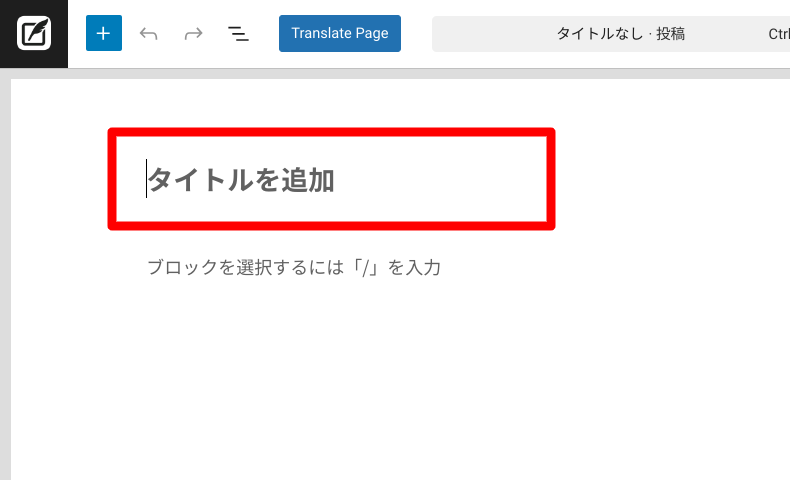
Organize your structure with headings (h tags)
Organize information in your articles using heading tags such as h2 and h3. This will help search engines understand the page structure and make it easier for readers to read.
On your WordPress site, from the post screen, put a "/" on the first line and click "Heading".
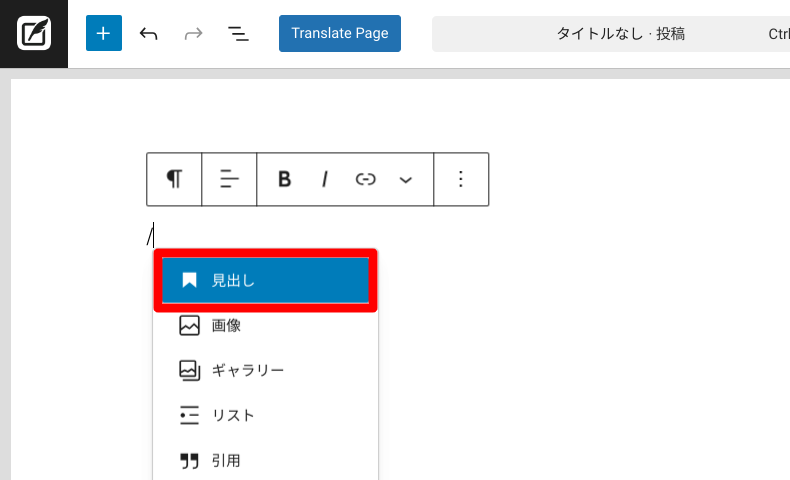
- Click H2
- Choose the right heading
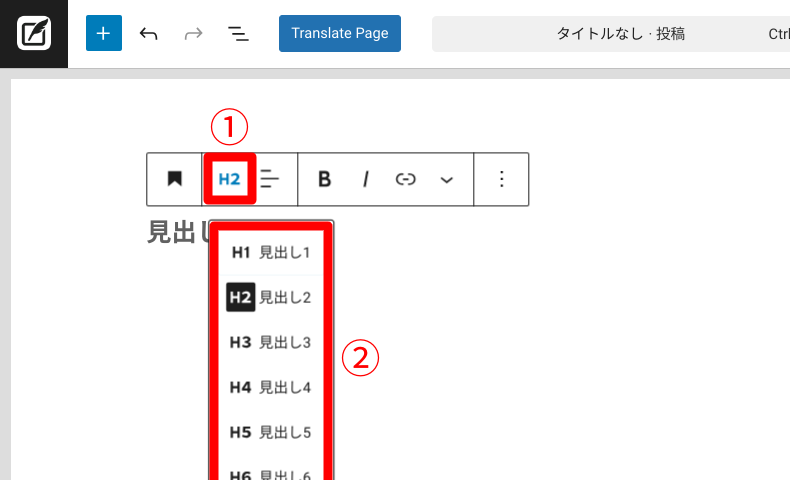
*On a typical website, the page title is H1 (Heading 1), so the headings within the page start with H2 (Heading 2).
Set alt attributes for images
Always include alt attributes (alternative text) for your images, as this is important to let search engines know what the image is about.
When you upload an image on a WordPress site, an input field will be displayed. This is also often the case with other website creation tools and free blogs.
As shown in the image below, the alt attribute input field is generally referred to as "alternative text."
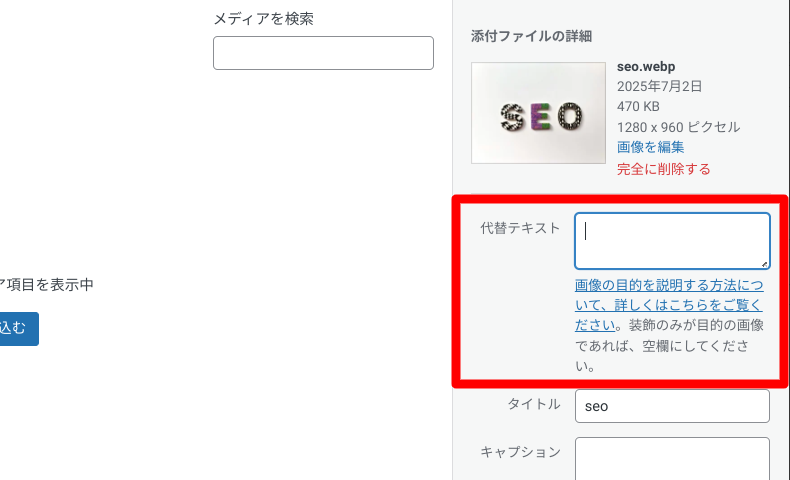
If you have knowledge of HTML, you can display the WordPress post screen as HTML or write it in an HTML file.
<img src="seo-keyword-example.jpg" alt="SEOで使用するキーワード選定の図">img: A tag to display an image (this tag itself is for an image)src="...": Path to the image file (here, "seo-keyword-example.jpg")alt="...": Description of the image. This is useful when the image is not displayed or when using search engines or voice readers.
Leverage internal links
Linking related pages on your site together increases navigation and is also effective for SEO.
It's a good idea to collect links from multiple pages to particularly important pages.
- Linking text within a sentence (e.g. technical terms in a sentence → linking to an article that explains the definition)
- Link with full or abbreviated article title
- WordPress also offers card-type internal links (blog cards) that display an image and title simply by entering a URL.
Introducing Google Search Console
The first step in SEO is to visualize the status of your website. You can check search keywords, click counts, index status, and other information to get hints for improvement.
reference:How to use Search Console | Google Search Central
Supplement: How it gets reflected in Google search
Google ranks and displays your pages in the following order:
- crawl: Googlebot finds and reads the page
- Index: Register the contents in the database
- Ranking: Ranking is determined for search keywords
This entire process may take anywhere from a few days to a week.
If your new page doesn't show up in search results right away, don't worry - you can also check the indexing status using Google Search Console.
If you have a WordPress site, you can set it so that search engines do not crawl it. Make sure the following boxes are not checked:
- Left menu "Settings" > "Display Settings"
- Visibility in search engines > Checkbox (if unchecked, your page will be crawled by search engines)
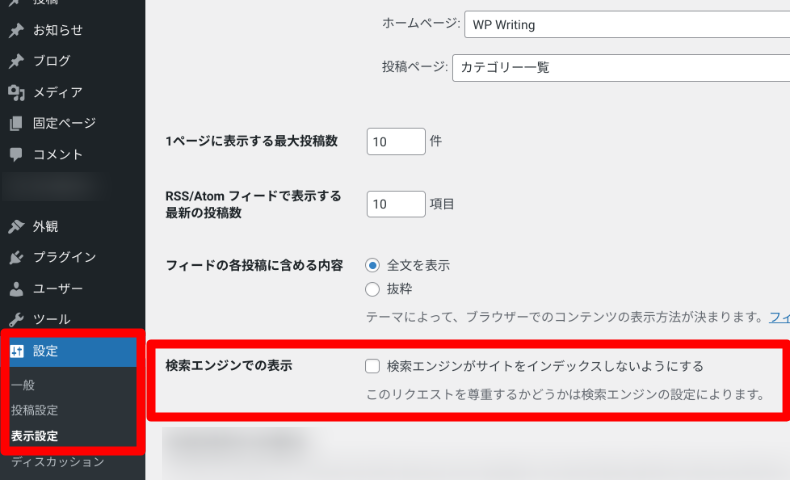
Frequently Asked Questions (FAQ)
Even if you read the SEO starter guide, when you actually start working on it you may find yourself wondering "how do I do this?"
Here we have compiled some frequently asked questions from beginners and their answers.
- Will reading the SEO Starter Guide improve my search rankings?
- The starter guide is great for learning the basics and getting you in the right direction, but it won't help you rank right away. You need to continually improve your content and review it from the user's perspective.
- Why aren't results reflected immediately?
- Google Search has the following stages: crawling → indexing → ranking. New pages and updates can take several days to a week. If you are in a hurry, we recommend that you "request indexing" from Google Search Console.
- Do I have to do everything in the guide?
- It would be ideal if you could put everything into practice, but it is more realistic to start with the most important parts and proceed step by step. Let's start with the "Top 5 SEO measures to put into practice first" introduced on this page.
- Is structured data something even beginners can handle?
- Even if you are not familiar with HTML, you can easily use a WordPress plugin. It also affects how search results are displayed, such as FAQs and article structures, so we recommend incorporating it little by little.
- Is mobile compatibility really that important?
- Yes, it is very important. Google currently evaluates websites based on how they are displayed on mobile devices (mobile-first indexing). Make sure to use responsive design to ensure your site is easy to view on smartphones.
Summary | First, put the Starter Guide into practice
Google's "SEO Starter Guide" is an official introductory book that beginners can work on with confidence. Based on the contents introduced in this article, let's start with the basics as follows.
- Revise your titles and headings
- Make it easy to read on mobile devices
- Check your site status with Search Console
None of these are difficult, but by doing them one by one you will build the foundation for SEO.
The first step to success is to put it into practice little by little, focusing on "content that will be useful to the user" rather than on technique.