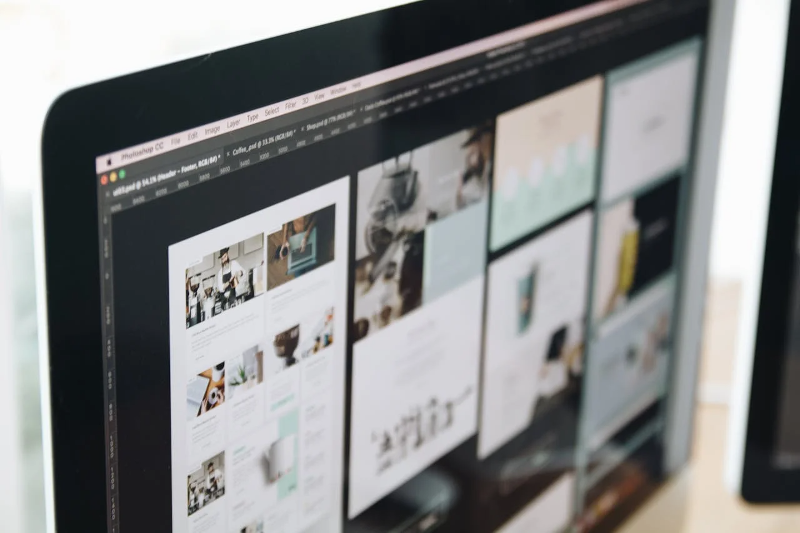In recent years, we have seen more and more online advertisements, but there are cases where advertisements for services that are illegal in Japan even if they are legal overseas.
Previously, there was a report of a comedian who used an illegal service in Japan without knowing that it was illegal. Involvement in illegal activities not only carries legal responsibility, but also the possibility of losing social credibility.
This time, we will explain how to block specific ads on Google AdSense, a service that allows you to post ads on your website and earn revenue from ad clicks and views.
How to stop certain ads from appearing on Google AdSense
There are several ways to block specific ads in Google AdSense. They can be hidden to some extent, but they are not perfect, so both operators and visitors need to be careful.
*The following screenshots are from Google AdSense.
Sensitive category blocking
From the left sidebar of your AdSense admin page, select "Brand Safety" > "Content" > "Block Controls".
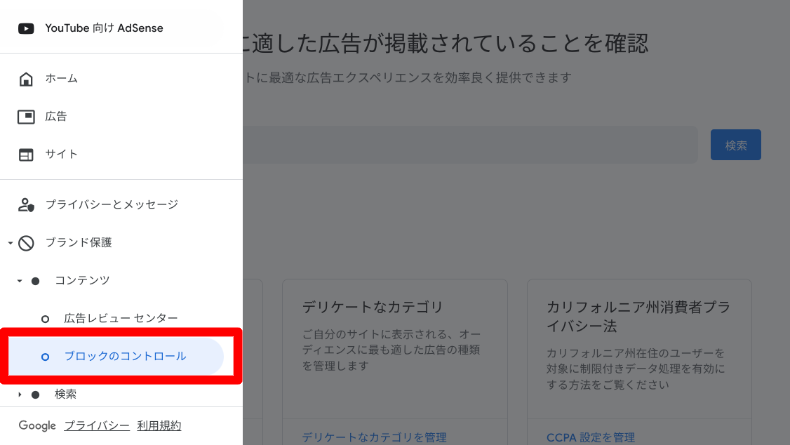
Under "Sensitive Categories," select "Manage Sensitive Categories."

To the right of the ad category you want to block, turn on the "Blocked" button (it will turn blue).
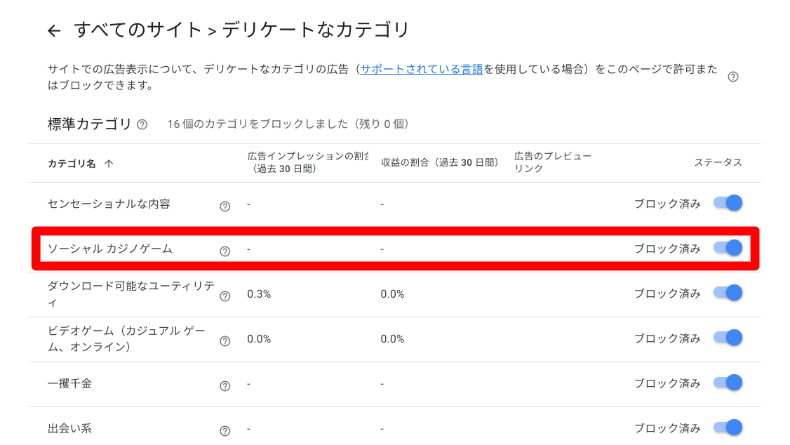
For now, this will block the specified ads, but it is not complete. There are other ways to block them, such as the following:
Block advertiser URLs
Similarly, in the left sidebar of your AdSense admin dashboard, select Brand Safety > Content > Blocking Controls.
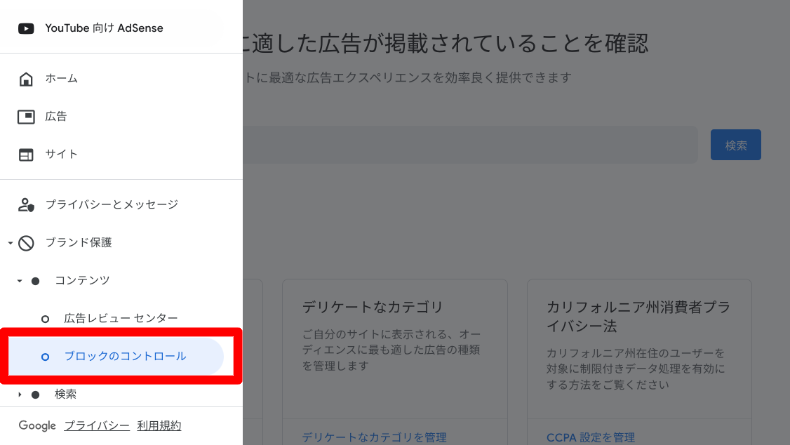
Select "Manage Advertiser URLs" from the "Advertiser URLs" section

Enter the URLs you want to block under "Enter URLs (separate multiple URLs with commas)" and press "Search" on the right.
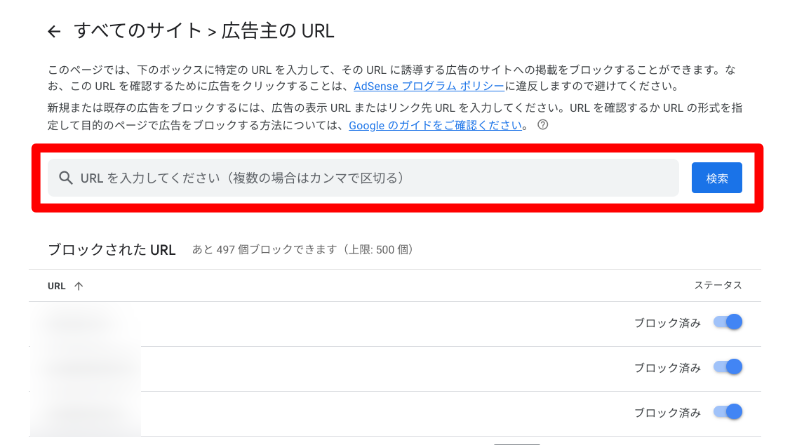
Check the URL you entered and press the button on the right to change it from "Allowed" to "Blocked."
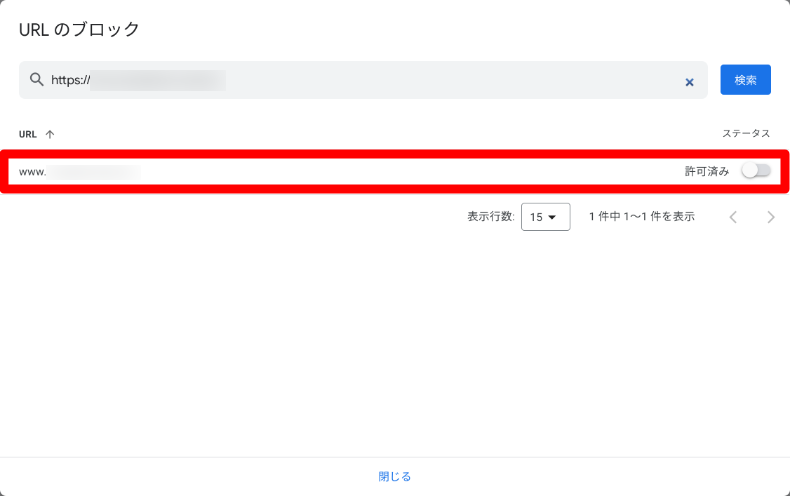
Individually block in the Ad Review Centre
You can also block individual ads that you have already seen on a site.
You can block individual ads from within the displayed ads by selecting "Brand Safety" → "Content" → "Ad Review Centre" from the AdSense admin screen.
Things to note when stopping Google AdSense ads
These settings do not completely block certain ads.
Certain ads may appear in a direct manner or disguised as another category.Be sure to review your blocking settings regularly and manage them to prevent specified ads from being displayed.
Also, to website visitorsPrimary informationThe risks could be mitigated by encouraging people to check the Internet and by providing information on the law and information literacy.
By combining these methods, you can effectively block specific ads from Google AdSense.
summary
In this article, we have introduced several ways to block specified ads on Google AdSense. By combining these methods, you can significantly reduce the number of specified ads displayed.
However, blocking them completely can be difficult, so it's important to regularly check the Ad Review Centre to make sure you're not seeing any new, targeted ads.