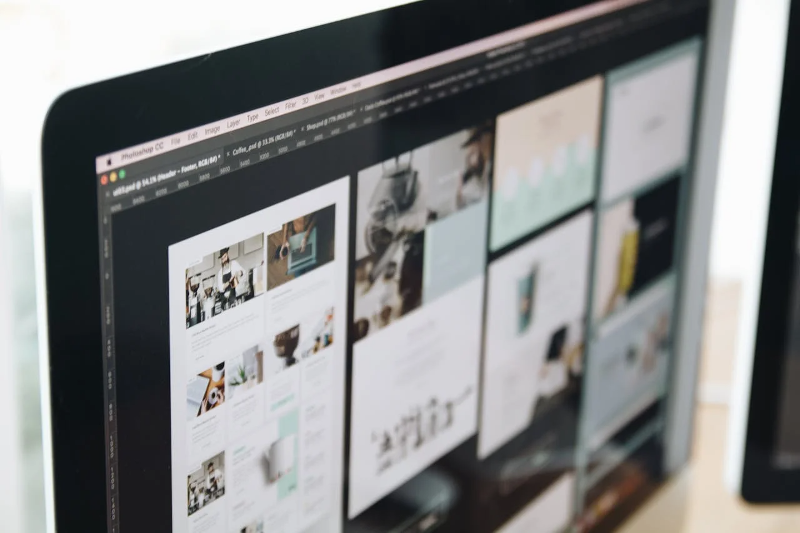When browsing websites on the Internet, you often come across the word "cookies." But what exactly are cookies?
This time, we will explain cookies in a way that is easy to understand even for those who are new to the Internet.
What are cookies?
Internet cookies are small files that are stored in your browser when you visit a website so that the site can remember what you do when you interact with it.
For example, when you shop online and put items in your cart, your cart won't be emptied when you move to another page because cookies store that information temporarily.
Cookie types
There are two main types of cookies: first-party cookies and third-party cookies.
- First-party cookies: Cookies issued by websites that users visit directly.
- Third Party Cookies: These cookies are issued by companies that provide services such as advertisement delivery, and are separate from the website the user visited.
Benefits of cookies
When using websites, you may often see the message "Do you agree to the use of cookies?" While agreeing to cookies can improve your website experience, it also raises privacy concerns.
A better website experience
- Auto-save login info: You can access the site smoothly without having to enter your ID and password every time.
- Customized View: Based on your browsing history, recommended products and content will be displayed, giving you more personalized information.
- Holding a shopping cart: Keep your selected items in your shopping cart so you can resume shopping where you left off.
Website Development
The data collected by cookies allows website operators to improve the usability of their websites or add new functionalities.
Targeted Advertising
You'll see ads tailored to your interests, making it easier to find the products you want.
Disadvantages of cookies
On the other hand, cookies also have the following disadvantages:
Concerns about privacy violations
- Behavior Tracking: Your actions on the website may be tracked in detail and your personal information may be identified.
- ProfilingBased on the collected data, your behavioral patterns and preferences may be analyzed and a personal profile may be created.
Ad overload
Being bombarded with ads that you are not interested in can be frustrating for users.
Security risks
Cookie information may be used fraudulently.
Examples of cookie abuse
We will introduce some examples of misuse of cookies and explain how to deal with them in the sections that follow.
Session Hijacking
If your login information is stored in cookies, there is a risk that your account may be accessed illegally if that information is leaked to a third party.
This is called "session hijacking," and the risk of your session ID being stolen increases especially when using public Wi-Fi or unencrypted HTTP communications.
tracking
Third-party cookies make it possible to track user behavior across multiple websites.
This not only allows for targeted and interest-based advertising, but also potentially violates your privacy, and there is a risk that personally identifiable information may be collected and potentially used for malicious purposes.
Phishing Attacks
You may be directed to a fake website and mistakenly enter your login details, believing it to be the real thing.
There is a high possibility that the information entered at this time will be misused, but phishing attacks themselves are not so much a problem with cookies as they are a problem with the theft of information entered by users.
Cross-site scripting (XSS)
If a vulnerability on a website is exploited to execute a malicious script, there is a risk that cookie information may be stolen.
In particular, if a session ID or personal information is stored in a cookie, that information may be leaked through an XSS attack.
To prevent unauthorized use of cookies
Set a complex password
Set a long, complex password that is difficult to guess. The Google Chrome browser has a feature that automatically generates complex passwords.
Implementing Two-Factor Authentication (2FA)
In order to strengthen cookie-dependent session management, it is effective to implement two-factor authentication in addition to setting complex passwords.
This means:Even if your cookies or passwords are compromised, this will prevent an attacker from accessing your account.
Use a website with an "https" URL
HTTPS encryption significantly reduces the risk of third parties intercepting cookie information during transmission, so it is important to check whether trusted websites use HTTPS.
Website operators, please make sure to set up SSL for your domain on the server side and change "http://~" URLs to "https://~". This will also make your website more secure for users.
Use a VPN when using public Wi-Fi
ContractedPocket WiFiWhen using public Wi-Fi rather than a local or mobile network, you are more likely to be at risk of session hijacking. Avoid logging in and entering personal information, or use a VPN to protect your connection.
VPN (Virtual Private Network) is a technology for secure data communication over the Internet. Using a VPN reduces the risk of data being intercepted or tampered with from outside.
However, in the United States, there have been cases where people have had their personal information sold as a result of using free VPN apps, so you should be careful. In particular, you should not install free VPN apps without careful consideration.
Some of the most popular VPNs with many users include:
- NordVPN(Node VPN):
It has many users worldwide and is known for its speed and stability. - MillenVPN(Miren VPN):
Operated by a Japanese company, with Japanese support. Easy setup with just the application and software.
Check your browser settings
You can prevent unnecessary cookies from being used by blocking third-party cookies or limiting the storage period of cookies in your browser settings. It is also effective to delete cookies regularly.
I have the cookie storage period set to the shortest possible on the browser I regularly use.
Do not visit suspicious websites
Visiting suspicious websites increases the risk of phishing attacks and malware. Use your browser's security features and settings to warn you when you visit suspicious sites.
How to delete cookies
You can further protect your privacy by deleting cookies regularly. Every browser has a "delete cookies" option, which you can easily do via the settings menu.
- Delete, allow, and manage cookies in Chrome – Android – Google Chrome Help
- Clear your browsing history, cache, and cookies in Safari on your iPhone, iPad, or iPod touch – Apple Support (UK)
- Manage cookies in Microsoft Edge: view, allow, block, delete, use – Microsoft Edge
- How to delete cookies – Yahoo! JAPAN services in general
Website Cookie Consent Settings
When you first access a major website, you may be asked to consent to the use of cookies at the bottom of the page.
This has been put in place to comply with EU law called the General Data Protection Regulation (GDPR).
Since this is EU law, it may not be a problem if the website is only accessed by Japanese people, but it is gradually becoming more common in Japan as well.
This is mandatory if your website is accessed by users within the EU, and you risk being fined for any violations, so be careful.
This site uses a WordPress plugin (extension) to display cookie consent to first-time visitors. This method requires initial setup, but is easier to set up than programming.
However, in the case of static sites (sites created using HTML, etc.), they are created using a programming language called Javascript, which requires specialized knowledge and effort.
summary
Cookies are an important mechanism for comfortable use of the Internet, but they must be handled with care.
The next time you visit a website and are asked to consent to cookies, use the knowledge provided in this article to make the choice that is right for you.