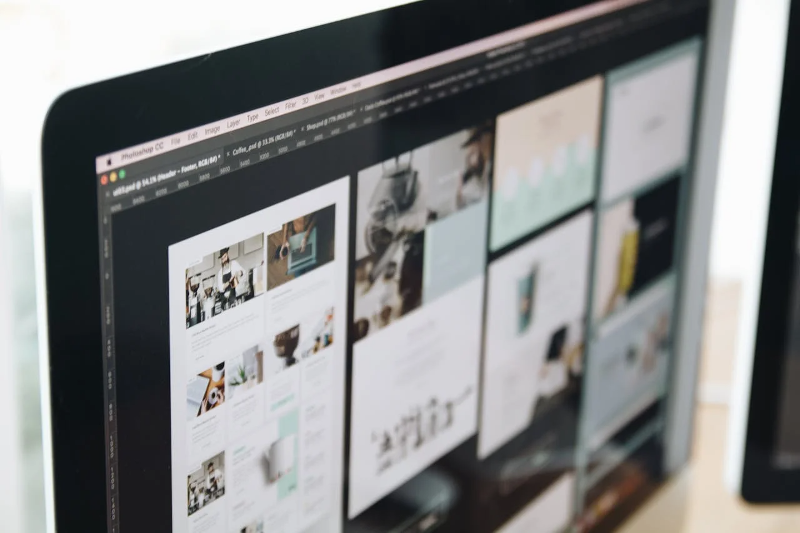As the metaverse gains attention, it has become easy for anyone to provide a metaverse experience.
Site creation toolsWordPressBy using "Vma plus Station," which can be used on Android and iOS, you can easily create your own original metaverse space for free and without any programming skills.
In this article, we will introduce the features of this WordPress plugin (extension) and our impressions after using it.
What is Vma plus Station?
"Vma plus Station" is a revolutionary plugin that allows anyone to easily create a metaverse space on their website by installing it on WordPress.
No complicated settings are required, and you can create your own metaverse space with intuitive operations.
Main features
- It can be created intuitively, even if you have no knowledge of the metaverse or programming.
- You can set up a metaverse space with just a few steps of configuration.
- You can set up images and links in the metaverse space to access other web pages and videos.
- You can control the character and move around in space.
- The paid version allows you to set up various avatars and metaverse spaces.
merit
- The basic functionality of the plugin is available for free.
- This will significantly reduce the time it takes to create a metaverse.
- This will significantly reduce the costs of creating a metaverse.
- Users can control characters and enjoy the metaverse space.
- From the metaverse space, it is possible to promote image galleries and each link destination.
Disadvantages
- The free version has limited functionality.
- The free version offers limited design customization.
Although there are advantages and disadvantages to this, I think it is suitable for people who want to easily create a metaverse space and who want to give their homepage a unique character.
How to use Vma plus Station and review
Setting up Vma Plus Station was surprisingly easy. Just add the WordPress plugin and you're ready to go.
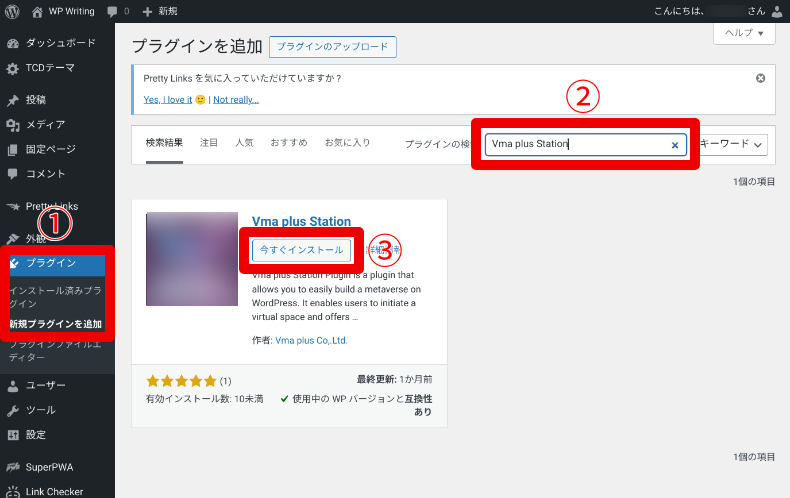
source:Vma plus Station – WP Plugin
After that, when you open the settings screen, you can make simple settings such as the following.
- SELECT WORLD: You can choose the background for the Metaverse, but the free version only includes one.
- MANAGE SITE PATH: You can change the URL of the metaverse page. The default setting is "/playcanvas".
- MANAGE IMAGE: You can have up to 18 images and links in the metaverse.
The settings screen is simple and there are few options, so it was easy to set up.
Once you've finished the setup, open the Metaverse page and you'll see the following screen:
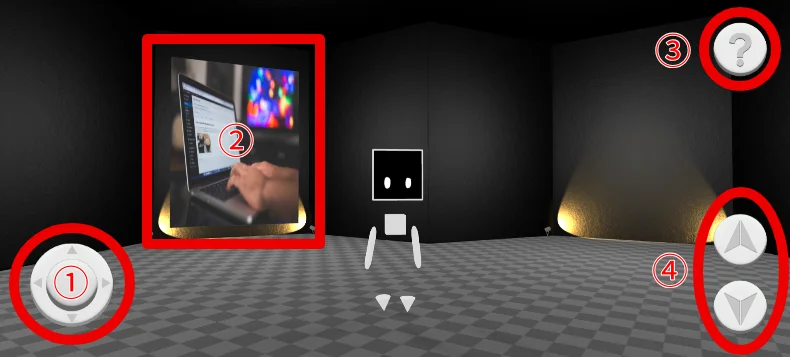 source:Vma plus Station – WP Plugin
source:Vma plus Station – WP Plugin
- Character Controller
- Link to your own image(This time, we are linking images and pages on this site.)
- Plugin Description (English)
- Navigating up and down in the metaverse
To control the character, move the cursor on the controller up, down, left and right. If you are familiar with smartphone games, you will find it easy to operate.
There was no way to specify the image size on the settings screen, but I set a landscape image, so the image shrank vertically. It seems that a portrait image is better.
When you place the cursor on the image, you will be taken to the linked page.
With Vma plus Station, creating a metaverse space was very easy, as all it took was installing the plugin and setting up images and links.
The free version has limitations, but I found it easy to create and enjoyed controlling the characters.
It may be a good idea to promote the links to the images placed in the space while allowing users to enjoy them.
SEO evaluation of metaverse spatial pages
When using this plugin, a single static WordPress page is used and when you access that page, the metaverse space appears.
This static page has a default article title of "PlayCanvas" and the article URL is the same.
For now, you can change the title and article URL, but I'm curious to see how this metaverse page will perform in terms of search engine optimization (SEO).
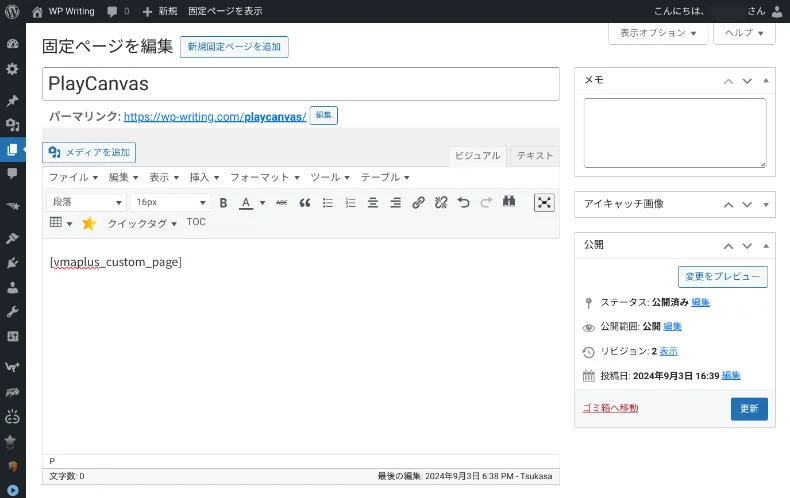 source:Vma plus Station – WP Plugin
source:Vma plus Station – WP Plugin
So I asked Google Gemini, a generative AI company, and received the following response:
*Please note that the generated AI may experience hallucinations (incorrect answers), so please use this information for reference only.
As such, at the time of updating this article, it appears that SEO measures for metaverse space pages are difficult to implement.
If you are creating a page in the metaverse space, you should consider the following two things:
- Noindex a page (set it so that it cannot be loaded or displayed by search engines)
- Set it according to keywords such as article titles and check the search ranking
summary
Anyone can easily create a metaverse space using the WordPress plugin "Vma plus Station".
If you want to make your website more attractive, give it a try.